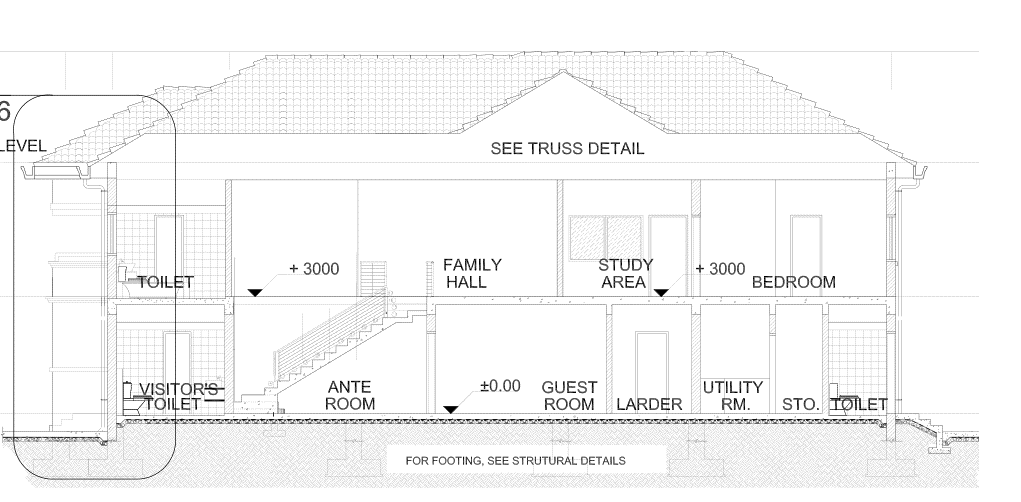NOU! A fost lansata versiunea ZwCAD 2020
Update: Este disponibila versiunea ZwCAD 2020 SP1
ZwCAD 2020 functii noi
Smart Voice.
Adauga adnotari cu inregistrare vocala.
BARCODE & QR CODE.
Converteste informatii text sub forma de cod de bare sau QR code si le insereaza embeded in desen.
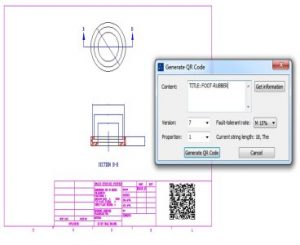
Smart mouse. Comenzi prin mouse gesture/ miscarea mouse-ului.

Point Filters
Point filters specify a new coordinate location by using the X value from one location, the Y value of a second location, and, for 3D coordinates, the Z value of a third location. When used with object snaps, coordinate filters extract coordinate values from an existing object.
To specify a filter at the command line, enter a period and one or more of the letters X, Y, and Z; or right-click to open the shortcut menus and select the Point Filters. The next entry is limited to a specific coordinate value.
Hatch with Boundary Grips
Comanda Hatch prezinta acum boundary grips care permit un stretch al limitelor hasurii.
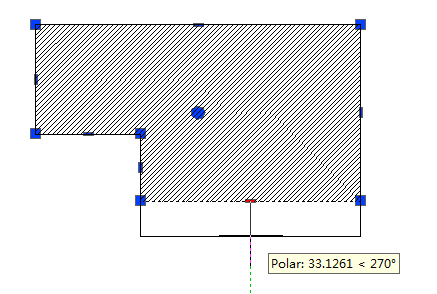
Plot to SVG
The SVG (Scalable Vector Graphics) file format can be selected from the Add-A-Plotter Wizard. Users can plot their drawings to SVG file format to create an interactive vector graphics for the web design or the other specific work flows that require SVG files.
The difference between vector and bitmap images is that scaling the bitmap reveals the pixels while scaling the vector image preserves the shapes in a picture.
Cea mai noua versiune ZwCAD, ofera perfomanta in proiectarea CAD si o viteza de lucru semnificativ crescuta, lucreaza cu fisiere pana la dwg. de la AutoCAD® 2.5 la formatul dwg 2018 inclusiv, include modul editare 3D, suport programare si multe alte functii!
Testati acum ZwCAD! DOWNLOAD ZWCAD
(Descarca versiunea freeTRIAL complet functionala 30 zile)